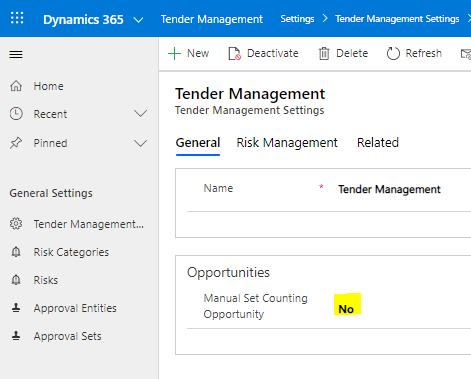With our additional tender management functionality integrated right into your Microsoft Dynamics 365 Customer Engagement environment, you can clearly identify individual demand and avoid the risk of double or triple counting one product or service being sold in the same project. Integration of systems also helps to deal with an important factor in tendering: meeting the deadline.
A tender can have multiple opportunities. There can be several reasons to distinguish several opportunities for the same tender:
Each opportunity represents an alternative. For instance: the tender is about installment of the heating in a new airport. The first opportunity is a heating with gas, the second opportunity is a heating with oil and the third opportunity is a heating with solar energy. Bottom line an alternative will be chosen and installed.
Another example is the same heating in the same airport. The Quote that is the follow up of the opportunity is not for the general principal, but for the main construction company. As an installation company there are four requests to make a quotation for the heating of the airport, but these requests are from four different potential customers: the potential primary contractors for the airport. In this example the heating will only be installed once, just like in the first example.
The situation is described in these examples implicates that there is in both examples one tender with several opportunities. In each example the heating will be installed only one time. That means there is only one opportunity for each example that counts for the expected turnover, also called the funnel. This opportunity that is counting, is called: Counting Opportunity.
If a Opportunity is a counting Opportunity, is displayed in the tab "Product Line Items" of the Opportunities that are related to a Tender.
The field "No counting Opportunity" can be changed manual without restrictions only, if the setting "Manual Set Counting Opportunity" has de value "Yes".
If the field "Manual Set Counting Opportunity" has the value "No", there can be only one Opportunity that is a counting Opportunity that is connected to the same tender. So, if the value of the field "No counting Opportunity" is changed to "No", other Opportunities that are connected to the same tender are set to "No counting Opportunity" with the value "Yes".